Operating System Comparison: Windows vs. macOS vs. Linux
Introduction
When selecting an operating system (OS) for your computer, the options can be overwhelming. The prominent choices of Windows, macOS, and Linux each offer unique features and user experiences. This comparison explores the technical aspects of these OSs to guide your decision based on your preferences and needs.
A Brief History of Operating Systems
Windows
Microsoft introduced Windows in the 1980s, revolutionizing personal computing. Its graphical user interface (GUI) laid the foundation for modern OSs. Subsequent versions brought multitasking, networking, and multimedia support.
macOS
Apple’s journey began with the Macintosh System Software in 1984, offering a graphical interface. macOS X (now macOS) in 2001 shifted to a Unix-based architecture, enhancing stability and security.
Linux
Born in 1991, Linux emerged from Linus Torvalds’ vision of an open-source OS. Its Unix-like structure gained popularity in server environments and desktop users through distributions like Ubuntu and Fedora.
User Interface and Experience
Windows
Windows boasts a user-friendly interface with a Start menu and taskbar, evolving to accommodate touch-screen devices.
macOS
macOS features a sleek and visually appealing interface, emphasizing consistency across Apple devices through the Dock and top menu bar.
Linux
Linux distributions offer customization through various desktop environments, ideal for tech-savvy users.
Software Compatibility
Windows
Windows supports a wide range of applications, though compatibility issues may arise with older software on newer versions.
macOS
macOS offers a curated App Store ecosystem with optimized applications for Apple hardware.
Linux
Linux provides open-source alternatives for most software categories, with tools like Wine enabling some Windows applications to run.
Performance and Stability
Windows
Recent improvements have enhanced Windows’ performance, though slowdowns and crashes can still occur.
macOS
macOS is known for stability and efficient resource management due to Apple’s hardware-software integration.
Linux
Linux’s stability and robustness make it suitable for critical systems and resource-conscious users.
Customization and Control
Windows
Customization is more limited on Windows compared to Linux, requiring third-party tools for deeper changes.
macOS
macOS balances simplicity and customization, allowing users to personalize wallpapers, icons, and system appearance.
Linux
Linux offers extensive customization, enabling users to modify nearly every aspect of the OS.
Security and Privacy
Windows
Windows has improved security, with built-in antivirus and encryption, but remains susceptible to malware.
macOS
macOS is considered secure due to its architecture and features like Gatekeeper and FileVault.
Linux
Linux’s open-source nature facilitates quick identification and resolution of security vulnerabilities.
Price Comparison
Windows
Windows comes with a price tag, including subscription-based models like Windows 365.
macOS
macOS updates are free, but the initial investment in Apple hardware is higher.
Linux
Most Linux distributions are free and accessible, making it budget-friendly.
Hardware Quality and Compatibility
Windows
Windows supports diverse hardware configurations, but user experience varies based on components and drivers.
macOS
macOS is optimized for Apple devices, ensuring consistent performance and compatibility.
Linux
Hardware compatibility on Linux has improved, but occasional issues may arise due to distribution diversity.
Ease of Installation
Windows
Windows installation is user-friendly, guiding users through setup even with minimal technical knowledge.
macOS
macOS installation involves a few clicks, but it can only be legally installed on Apple hardware.
Linux
Linux installation varies, with user-friendly distributions simplifying the process.
Community and Support
Windows
Windows benefits from a large user base, offering online resources, forums, and official support.
macOS
Apple’s ecosystem provides focused support through documentation, forums, and Apple Support.
Linux
The collaborative Linux community offers robust support through forums, documentation, and distribution-specific communities.
Choosing an Operating System
Casual Users
Windows is suitable for those seeking familiarity, user-friendliness, and software compatibility.
Creative Professionals
macOS is preferred by designers, video editors, and artists due to its design and creative tool focus.
Tech Enthusiasts and Developers
Linux offers unparalleled customization, control, and command-line capabilities for technical users.
Security and Privacy Advocates
Both macOS and Linux offer robust security features, catering to privacy-conscious users.
Conclusion
Windows, macOS, and Linux each have strengths and weaknesses. Choosing the right OS depends on your needs, technical expertise, and preferences. Windows excels in compatibility, macOS offers elegance and integration, while Linux provides customization and control. Consider usage patterns, software needs, and willingness to adapt when making a decision.
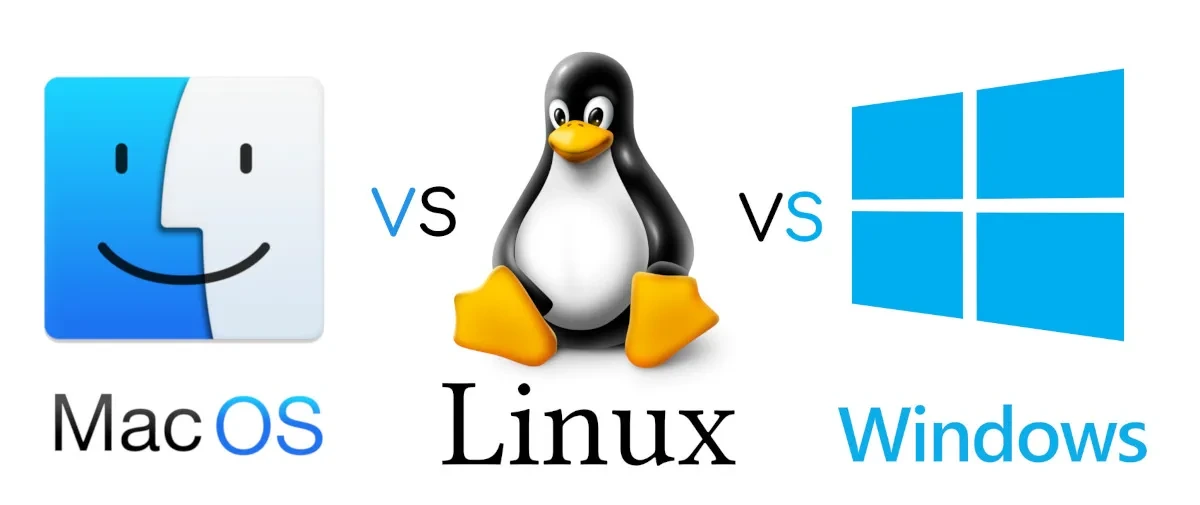
Leave a Reply